Draft
These notes are indended for personal usage only. They should not be treated as a formal, published document.
Motivation:
The importance to overcome the boundaries of a permanent located office increases day by day. Especially within sectors i.e. "In-Field Technical Service" and "Distance Learning", the advantages of a wireless IP network become obvious. An engineer needs to be able to access his company's data base containing technical information about the machine he is maintaining. In addition, the company wants to be able to reach him wherever in the world he is currently working at under the same address (i.e. his unique IP address).
Besides this, a major interest of the company as well as of the worker is to attend further vocational training. Usually, this is accompanied by high expenses which in turn reduce the amount of "training session". The distance learning approach prohibits the latter problem. Engineers all over the world will be able to attend a "remote lecture" at a low expense.
Functional Groups:
A technical abstraction from the above scenario leads to the following functional units which are also illustrated:
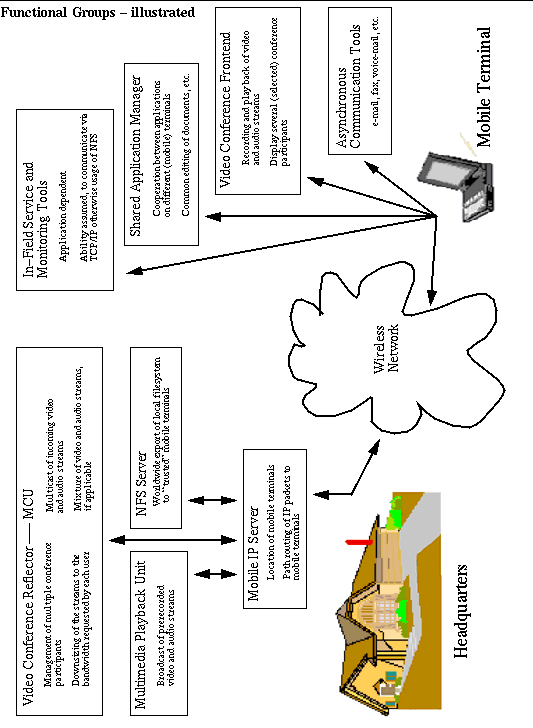
Server Units:
Mobile IP Server
This unit subsumes the whole functionality necessary to locate the mobile terminal using the latter`s world-wide unique IP address. This server is usually the unit to which others connect if they wish to communicate with an explicit (mobile) terminal.
NFS Server
The mobile terminals need to offer their users the comfort to work as if they were working at their office. Therefore, the company's infrastructure must be available. A NFS export of the filesystem enables the engineer to access a globally unique data base and other relevant files.
Video Conference Reflector
If more than two people want to communicate using a video conference tool, a reflector (i.e. a multicast unit, MCU) needs to be set up. During a conference session, e.g. a lecture as part of further vocational training, the participants connect to the MCU which in turn retransmits all the incoming video and audio streams. This is necessary in order to omit non-existing multicast functionality of networks currently hosting the mobile terminal.
Multimedia Playback Unit
Especially in contents of distance learning, the usage of varying media increases the didactic value of a remote lecture tremendously. This server provides the functionality to broadcast audio, video, and computer animation as a part of a video conference or distance learning lecture.
In-Field Units:
In-Field Service and Monitoring Tools
As these tools depend enormously on the field the engineer is working in, concrete applications are not further discussed. Besides, we assume the ability to transmit the monitored data or at least save them to a file which in turn is then available at the headquarters due to the usage of NFS.
Shared Application Manager
If it becomes necessary to work together on the same paper or to discuss a technical draft, this manager enables the cooperation between different (mobile) terminals in order to share the same application and to, e.g., edit the same document. The manager should be independent of the used applications.
Video Conference Frontend
An application to record and play back audio and video streams. Several video streams (different partners within a conference) can be displayed.
Asynchronous Communication Tools
These tools cover all regular asynchronous communication programs, e.g. e-mail, fax, voice-mail, etc.
The server units are typically located at the company's headquarters where the in-field units can usually be identified within the mobile terminal (e.g. a notebook with radio access to the internet) of the engineer. Of course, the terminal can be part of a permanent working place located at the headquarters as this can be considered as a special part of mobility.
Scenario Setup and Testing at GMD FOKUS
Within the demonstration island set up at the Wireless Laboratory at GMD FOKUS, the following scenarios are taken into consideration:
Distance Learning Scenario
The best approach for describing the different scenarios should be to illustrate typical actions a person being in such a situation has to perform. From these action, requirements to the demonstration set-up can be derived.
In-Field Service Scenario
The company's main office has to contact, i.e. usually to call, the technician in order to send him to the customer. This can be done by a (video) phone system installed on the mobile node. Arriving at the customer, the technician might want to consult specialists at his office, discussing with them the encountered problem while transmitting to them a picture or real-time video showing e.g. the malfunctioning unit. Additionally, access to continuously updated data-bases might be essential to the technician's work. The latter is only possible if the data-base is located at the main office as holding one or several data-bases on the mobile node with limited memory capacity might not be applicable.
Reporter Scenario
The editorial office needs to contact the reporter to send him to the latest news-braking event where pictures have to be taken. These pictures should be included in the article which can be typed "on the fly" using the notebook. The (electronically) taken pictures are included in the article and the article is directly transferred to the editorial office or to a printing company.
Distance Learning
Even though on the fist hand look, distance learning might not seem to be a typical wireless demonstration scenario, the necessity becomes more obvious when thinking of a (college) student being able to participate from all over the campus at interactive learning programs. In addition, this scenario is the most crucial one when it comes to restraints of limited bandwidth and quality of service which in turn affects the quality of interactive "conversation".
Typical actions identified for a distance learning scenario are: (1) presentation of slides and/or animations, (2) discussion of lesson topics, (3) examinations, and (4) access to knowledge data-bases.
Adopted Programs
As the main goal of setting up demonstration scenarios is to illustrate the advantages of mobile IP, expensive commercially available products are not taken into consideration.
The following programs are supposed to satisfy the constraints of the described scenarios:
Performed Testing
The main purpose of the equipment supplied is to support the above described scenarios.
Accompanying this premise, tests revealing the system's throughput-characteristic will be performed as well as very basic tests showing the system's behaviour when the mobile node is moving and a link has to be uphold. A deeper understanding of system's design is desired.